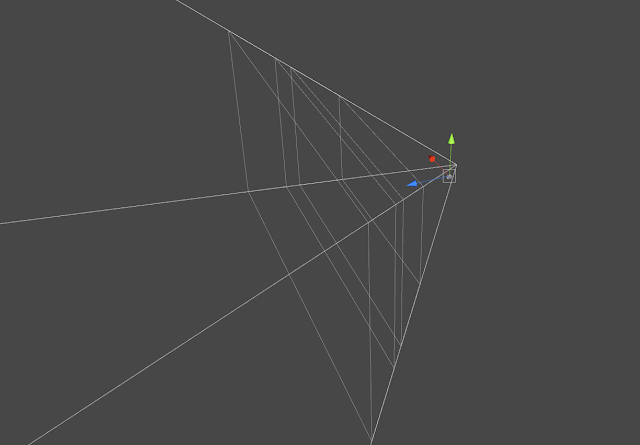There isn't really any visuals to explain why I have had to re-visit the scale of the world, it is pretty straight forward really. After getting down the locations and feel for the game through the editor, flying around with the editor camera until things looked 'right'.... I came to realise as soon as I'd input the cat and its controller the problems I had with scale of objects and the sheer scale of the entire environment.
The most glaringly obvious problem was that some trees were 3x the size of others, and objects the cat could interact with were either extremely small or vice versa. I think this has been caused because of the empty space between sections inside the world, and not having the cat model for quite a bit of the development process meant I was guessing at relevant sizes for the world.
I have corrected this by using revert-prefab function in Unity to drop all the trees to a standard size, and re-tweaking the scales individually achieve a realistic growth difference between the trees. I then QA'd the new scale by exploring the map from the third-person perspective of the cat to ensure it was right.
The second issue I had was render distance of objects, using a high/medium/low LOD setup meant that there was always a straight planar clipping mask between each detail region infront of the camera. Not only this, but the distance for the 'low' detail wasn't enough to incorporate the skybox too. An overlap between each camera fixed the seam that was appearing and showing gaps between the land (and showing the empty space below!). The distance was fixed by making a tiny skybox, creating a camera inside it (that followed the movements and rotation of the player to a scale factor), and allowing that camera to be at the very bottom of the camera depth hierarchy, meaning it appeared to be in the far distance when actually it was much closer than the majority of the environment.
Here is a visual example of the camera clipping planes :