This post is is of two seperate modelling assignments we had, the first was based of a 'space age corridor' and the second was following a UDK/3DsMax/Photoshop guide which showed me how to produce assets of consistent proportions, ratio and quality when doing a bulk of assets. The knowledge I learned was then applied to the alien corridor.
The alien scene was composed of a single 1024x1024 texture made up of seamless repeating patterns I created in Photoshop using a combination of offset, layer fx and RGB within levels to achieve the colours. The 9 models that make up the scene are designed to slot together to make a variety of different shapes whilst using the least amount of assets to create an optimised scene within UDK.
The alien scene was composed of a single 1024x1024 texture made up of seamless repeating patterns I created in Photoshop using a combination of offset, layer fx and RGB within levels to achieve the colours. The 9 models that make up the scene are designed to slot together to make a variety of different shapes whilst using the least amount of assets to create an optimised scene within UDK.
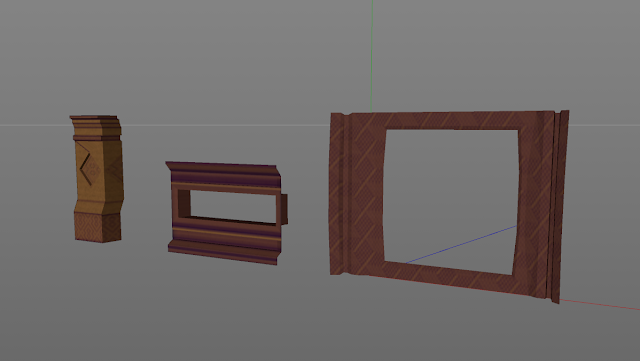
Apologies for the quality of the screenshots, they were taken on a Futurework's PC and at the time it appeared to be lit well. Opening them on my iMac with a calibrated monitor showed me the lighting was completely off, I've ramped up the white balance to show more definition of the modular construction.
-----------------------------------------------------------------------------------------------------------
Here is the pre-alien corridor work. The reference image is taken from CGTextures and is royalty free. I then began to split the building up in to modular pieces inside Photoshop. This process involved slightly tweaking perspective through transform/warp/skew and correcting seams/gradients in order to make the texture repeat well.The normal map was produced through CrazyBump after everything had been checked over with the diffuse map on the model.








